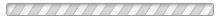Athletic Forms/PRIVIT
North Atlanta Warrior Athlete Participation Forms & Waivers
Preparticipation (Tryout) Forms
Once an athlete makes an NAHS athletic team, all forms will be available online through PRIVIT. See below further information.
PRIVIT is the online program which collects and manages forms required of all student athletes once they make an athletic team. A parent or guardian must log in and create a parent account with PRIVIT.
To complete the process, each student athlete must also log in and create a separate PRIVIT account and student signature using a separate email address. (See "Create/Log in to PRIVIT Account" link in box on right)
Student athletes and their parents/guardian must complete each of the three components in the PRIVIT account: Questionnaire, Documentation, and Physical. (See "Create/Log in to PRIVIT Account" link in box on right)
The accounts are secure and are accessible only to authorized personnel: the Athletic Director, Athletic Trainer, and Head Coaches.
Below are the items that will need to be completed within your student’s PRIVIT Profile:
- Register a new account or login to an existing account with PRIVIT
- Add athlete(s) to your account by selecting Add Member.
- Join appropriate team(s)
- Complete all necessary athletic forms and apply necessary parent/guardian and athlete e-signatures:
- Personal Details (Complete to 100%)
- Student Information Form (Complete 100%)
- Preparticipation History Form (Parent/Guardian and Athlete e-signature required)
- GHSA Concussion Form (Parent/Guardian and Athlete e-signature required)
- GHSA Heat Policy (Parent/Guardian and Athlete e-signature required)
- Transportation Permission (Parent/Guardian and Athlete e-signature required)
- Code of Conduct (Parent/Guardian and Athlete e-signature required)
- Print for student athlete’s physical:
- Preparticipation Patient History Form
- Physical Examination Form (doctor will sign this form)
- Upload completed Physical and Clearance Form into student’s profile
Assistance and Frequently Asked Questions
Need help setting up a PRIVIT account? Visit the PRIVIT Help Center.
QUESTIONS
Please direct questions to:
Liz Archer